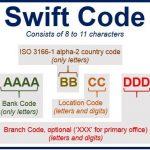Last Updated on April 22, 2024 by admin
The use of Unstructured Supplementary Service Data (USSD) codes has revolutionized banking transactions, providing customers with convenient and efficient ways to manage their finances on the go
United Bank for Africa (UBA) is one of the leading banks in Nigeria, with a wide range of banking services available to its customers. One of the most convenient ways to carry out transactions with UBA is through their USSD code.
UBA Customers only need a mobile phone and a registered phone number on any mobile network that is linked to their bank account . The service is available to Glo, MTN Airtel and 9mobile
In this article, we will explore the comprehensive list of USSD codes offered by United Bank for Africa (UBA), one of the leading financial institutions in Africa. From balance enquiries to fund transfers, airtime top-ups, bill payments, and more,
What is UBA USSD Code
The USSD stands for Unstructured Supplementary Service Data – a fancy term for the tech that lets you communicate with your bank using short codes on your phone. Think of it as texting your bank for quick transactions, without needing internet.
However, the general code for uba is *919# which help for Account Opening,Send or Receive Money, Buy Airtime and Data,Check Balance and book for Flight and many more financial service.
How do I register for UBA USSD code
UBA Bank USSD Code Registration is a valuable service that enhances the banking experience for customers. It provides a secure and convenient way for customers to access their accounts and perform transactions using just their mobile phones.
With the increasing adoption of technology in the banking sector, USSD code registration offered by UBA Bank is a step towards digitizing banking services and making them more accessible to customers. This service not only saves time but also provides a seamless banking experience that meets the needs of today’s tech customers.
To activate UBA Bank USSD Code, customers simply need to dial *919# on their registered mobile number that i linked to your account and follow the prompts to set up their PIN and access their accounts.
- To register or activate simply :
- Dial mobile banking code *919# from the phone number linked to your UBA account.
- Select option “1” to register.
- Choose between registering with your account or prepaid card.
- Enter your 10-digit account number or prepaid card number
- Enter a 4-digit PIN
- Confirm your PIN.
How to open UBA account using Ussd code:
You can perform various banking actions with the UBA USSD code, you can also open a new UBA account directly using the USSD code (*919#)To open UBA account instantly dial*919#. Follow each prompt in easy steps to have yourself account. Once done your account number will be sent to your mobile line.
How to transfer money from UBA
Transferring money from UBA Bank using USSD code is a convenient and efficient way to send funds to friends, family, or make payments from the comfort of your home or on-the-go.
1.Send money to a UBA account
1.Dial *919*3*account number*amount# from the phone number you registered with UBA, then follow the simple steps.
2.You will be required to enter a four-digit PIN to authenticate the transaction.
3.Upon successful completion of the transfer, you will receive a confirmation message of your transfer
2,Send money to other banks from UBA
1Dial *919*4*account number*amount# from the phone number you registered with UBA
2.Then enter a four-digit PIN to authenticate the transaction
3. Once done you will receive a confirmation message of your successful transfer
How to buy Airtime and Data from UBA
Here’s how to buy airtime and data using UBA banking platforms:
*1. UBA USSD Code (919#):
For Airtime for Yourself:
* Dial *919*Amount# (E.g. To buy ₦500 airtime, dial *919*500#)
For Airtime for Others:
* Dial* 919*Phone Number*Amount# (E.g. To buy ₦1000 airtime for 08012345678, dial *919*08012345678*1000#)
How to buy data with UBA Usd code
For Data: * Dial *919*14# * Follow the menu prompts for your desired data plan and network provider.
2. Using UBA Mobile App:
- Log in to the UBA Mobile App.
- Look for the “Airtime & Data” or “Payments” section.
- Choose “Airtime” or “Data” accordingly.
- Select “Self” to top up your own number or “Others” to top up someone else’s.
- Choose your network provider.
- Enter the amount you want to purchase.
- Confirm the transaction.
3. Using UBA Internet Banking:
- Log in to the UBA Internet Banking portal.
- Navigate to the “Airtime & Data” or “Payments” section.
- Choose whether to top up your own phone or another number.
- Select your network provider.
- Select or enter the data plan or airtime amount.
- Complete and confirm the transaction.
How to Check UBA Account Balance:
Here are the simple ways to check your UBA account balance:
*1. USSD Banking (919#):
- Dial *919*00# from the phone number registered with your UBA account.
- Follow the on-screen prompts. Your account balance will be displayed.
2. UBA Mobile Banking App:
-
- Download the UBA Mobile Banking App (Available on the App Store and Google Play Store)
- Log in with your credentials.
- Your account balance will be visible on your dashboard.
3. Internet Banking:
- Visit UBA’s Internet Banking portal
- Log in with your username and password.
- Your account balance will be displayed on the dashboard.
4. ATM:
- Insert your UBA debit card at any ATM.
- Enter your PIN.
- Select “Balance Enquiry” or a similar option.
5. Visit a UBA Branch:
- Go in person to a UBA branch and request your account balance.
Important Note: For USSD, Mobile Banking, and Internet Banking, ensure your phone number is the one linked to your accoun
How to book Flight with UBA Ussd code
You can easily and conveniently book flights with the UBA USSD code (*919#) Here’s how:
-
Dial *919*12#. Ensure you’re dialing from the phone number linked to your UBA account.
-
Select Flights Option: You’ll see a menu of options. Choose the one for flight bookings
-
Choose Flight Type: Select the type of flight you desire:
- One-way
- Round Trip
-
Enter Travel Details: Carefully input the following details:
- Destination City
- Departure Date
- Return Date (if you selected round trip)
- Number of Passengers
-
Select Airline: The UBA USSD code will display a list of available airlines. Choose your preferred airline for your desired route.
-
Choose a Flight: You’ll see a list of flights matching your criteria. Select the flight that best fits your schedule and budget.
-
Enter Passenger Details: Provide accurate details for all passengers:
- Full Names (as they appear on their government IDs)
- Gender
- Date of Birth (for some airlines)
-
Confirm and Pay: Carefully review the flight details and passenger information. Once confirmed, proceed with the payment option.
-
Receive Confirmation: You’ll get an SMS and/or an email with your flight booking confirmation and e-ticket details.
UBA USSD Code To Perform Cardless Withdrawal
1. To withdraw money from the UBA ATM Machine without your debit card which is known as cardle withdrawal . dial *919*30*Amount# on your mobile phone linked to your account
2. Enter your PIN
3. Choose the account to be debited
4. Generate a one-time PIN code for verification
5. UBA will send you a 0-14 digit code that will be used to withdraw the needed cash out of the machine.
6. VISIT any UBA ATM MACHINE or any other bank ATM station that has cardless withdrawal enabled on it.
7. press any button there and several features will be displayed on the machine screen.
8. Then enter the 0-14 digit withdrawal pin code you generated
9. Enter the amount of money you want to withdraw from the ATM. Wait patiently as the ATM verifies your details before dispensing your cash as instructed.
How can I change/reset my UBA USSD PIN
Here’s how to change or reset your UBA USSD PIN:
-
Dial *919# from your registered phone number.
-
Navigate to the options and select ‘PIN Setup’ to change/reset your PIN.
-
Choose the option to either “Change PIN” or “Reset PIN”.
-
Change PIN: If you remember your current PIN and want to set a new one, select this. Input your old PIN and follow the prompts to create a new one.
-
Reset PIN: If you’ve forgotten your PIN entirely, select this option. You will be guided through a series of security questions or asked to provide details linked to your UBA account for verification before being allowed to set a new PIN.
Important Reminders
-
Secure PIN: Choose a PIN that’s difficult to guess. Avoid using your birthday, simple number sequences, or the same PIN you use for other accounts.
-
Memorize It: Write down your new PIN in a safe place for future reference. Never share your USSD PIN with anyone.
List of UBA USSD Codes
- Check balance – *919*00#
- Transfer of money to UBA – *919*3*Account number*Amount#
- Transfer of money to other bank – *919*4*Account number*Amount#
- Buy airtime for self – *919*Amount#
- Buy airtime for others – *919*Phone number*Amount#
- Account Opening – *919*20#
- Data Purchase for Self – *919*14#
- Data Purchase for Others – *919*14*Phone number#
- Bill Payment – *919*5#
- UBA Prepaid Card – *919*32#
- Block Debit Card – *919*10#
- Flight Payment – *919*12#
- Freeze Online Transactions – *919*9#
- Retrieve BVN – *919*18#
- ATM Cardless Withdrawals – *919*30*Amount#
- Get Bank Statements – *919*21#
- Generate OTP – *919*8#
- Smile Data Top-up – *919*23#
- Self-Enrollment Registration – *919*0#
- Bet9ja Wallet Funding – *919*22*walletID*amount#
- Baba Ijebu Wallet Funding – *919*26*1#
- Betking Wallet Funding – *919*26*amount#
- Lottomania Wallet Funding – *919*26*2#
- Oak Pensions – *919*27*2#
- ARM Pensions – *919*27*1#
- Purchase Event Tickets – *919*7#
- Taxes and Levies – *919*13#
- Check LLC E-tag Balance – *919*16*1#
- Top-up LLC E-tag – *919*16*2#
- Dstv and Gotv Payment – *919*5*2#
- Konga Payment – *919*15*RefID#
UBA Frequently Asked Questions
I forgot my PIN. How can I change/reset my Uba ussd PIN?
To change/reset my PIN Simply Dial *919# and select ‘PIN Setup’ to change/reset your PIN
What are the transaction limits available on UBA USSD?
With PIN – N20,000 per transaction and per day
with Token – N1m per transaction and per day (for customers with token but no indemnity)
Note: Airtime purchase has been limited to N5,000 per day and the only PIN authentication is required
How to check UBA Account Balance:
You can check your uba account balance by dialling *919*00# and your account details will be known to you literally with the snap of your fingers. .
- PayVIS: New Lagos State platform for paying traffic offense and penalties - May 1, 2024
- How to transfer money from UBA - April 22, 2024
- How to apply for BDO Unibank Philippines SME loan - April 19, 2024