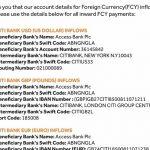Last Updated on April 19, 2024 by admin
How to transfer money from Access bank – One of leading financial institution in Nigeria Access Bank, offers a range of banking services, including convenient options for transferring money to different banks.
When it comes to transferring money, customers have a variety of options to choose from, each designed to provide convenience and ease of use.
Whether you prefer online transactions, ussd code or mobile banking services, Access Bank offers solutions to meet your transfer needs.
Access Bank through their mobile banking app, ussd code and online banking, customers can easily transfer money to other bank accounts by adding the recipient’s account details and authorizing the transaction.
You can transfer money with #901*. The process is quick, convenient, and secure, making it an ideal option for those looking to transfer money efficiently.
Benefits of Access Bank Transfer Code
If it doesn’t come with benefits, Access Bank won’t create a transfer code. Now, what are the benefits of the Access transfer code?
- It is fast and convenient
- The code works on all types of phone
- It doesn’t require data on your phone to send money
- The transfer code for Access Bank allows you to send money to accounts in any Nigerian bank
- It allows for higher transaction limits of up to N200,000 per day
How to register for Access bank *901# service
To register for Access bank ussd code kindly follow the steps below.
1. Dial *901# with your registered phone number
2. Enter the last 6 digits of your Debit Card number
3. input your date of birth if you do not have an active debit card).
4. Enter your account number
5.Create a 4-digit PIN
Also read: How to apply for Access Bank Salary advance/Payday Loan
How to transfer money from access bank
When it comes to transferring money, customers have a variety of options to choose from, each is designed to provide convenience. Whether you prefer online banking , ussd code or the bank’s mobile banking services, Access Bank offers solutions to meet your transfer needs.
*1. Using Access Bank USSD Code (901#)
This method is convenient if you don’t have access to the internet or the Access Bank mobile app. *901# is available to all individual account holders (sole signatory) whose phone numbers are registered with any of the mobile network operators (MTN, GLO, Airtel, and 9Mobile) and correctly maintained with the Bank.
Ensure you’re registered for the USSD service
You may like:How to Buy Airtime/recharge card with Acess Bank USSD Code
Transfer to an Access Bank account
To send money to another access bank customer ,Simply dial *901*AMOUNT*NUBAN Account Number#
Example let assume you want to send 6k to your dad who also bank with access bank with account number 7867548787 All you need to do is to dial : *901*6000*7867548787#) from your phone number.
Finally, enter your 4-digit PIN to confirm the transaction.
Transfer to Other Banks
-
ussd code
Dial *901*AMOUNT*NUBAN Account Number# from your phone that is liked o your bank account. Authenticate using a four (4) digit security code.
Let assume you want to send your business partner the sum of N10,000 with account number 7059259976 with gtbank. Pick your phone and dial *901*10000*7059259976#) along with your PIN
Finally, enter your 4-digit PIN to confirm the transaction.
2. Using the Access Bank Mobile App
This method might be preferable if you want a more visual interface for your transactions. Here’s a general guide:
1. Download and install the Access Bank mobile app on your smartphone if you haven’t already.
2. Log in to the app using your Access Bank login credentials.
3. Navigate to the “Transfer” section within the app
4. Choose “Transfer” and select the account you want to transfer money from.
5. Select the recipient’s bank. If it’s another bank, you’ll need to provide the NUBAN account number.
6. Enter the amount you want to transfer.
7. Review the transfer details and confirm the transaction using your mobile app PIN or fingerprint verification (if enabled).
You can also read:How to get Access bank e-statement account online and carryout WhatsApp Banking
3. Through internet banking money transfer
Another way to transfer money from Access Bank is through internet banking. This method allows for more control over the transfer process, as customers can set up recurring transfers, schedule future transfers, and easily track their transaction
1.Visit the Access Bank internet banking website and log in using your Access Bank internet banking with login credentials.
2. Click on funds transfer section within the internet banking platform.
3. Select transfer type: Choose the appropriate transfer type. You’ll likely have options for transfers within Access Bank, to other banks in Nigeria.
4.Add beneficiary .
5.Enter transfer details: Fill in the transfer details, including the recipient’s bank name (if applicable), account number (NUBAN), amount you want to transfer, and any reference information (optional).
6.Review and confirm: Carefully review all the transfer details you’ve entered to ensure accuracy. Once confirmed, proceed with the transaction.
Read: Access Bank Ussd Transfer :How to transfer money, Buy Airtime,Create PIN and check account balance
4. In-Branch money Transfer at Access Bank Branch
If you prefer the old-school brick-and-mortar banking, Access Bank offers in-branch money transfer services that are as easy. Just stroll into your nearest branch, chat with the friendly staff, fill out a form, and watch your money magically move from one account to another.
5.Transfer money from access bank using ATM
Access bank customers can also transfer money via ATM Machine to their love once without stress.All they need is the ATM card and ATM Machine
1. Visit any ATM Machine
2. Slot in your debit card
3. Input your secret 4 digit Pin
4.Select the receiver bank account
5. Input the account number and amount to finalize the transfer.
- PayVIS: New Lagos State platform for paying traffic offense and penalties - May 1, 2024
- How to transfer money from UBA - April 22, 2024
- How to apply for BDO Unibank Philippines SME loan - April 19, 2024