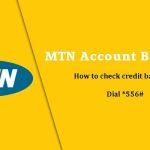Last Updated on June 6, 2024 by admin
Checking MTN data balance is important because it allows you to monitor your data usage and prevent unexpected charges or running out of data.
By checking your MTN data balance, you can effectively manage your usage, make informed decisions on what online activities to prioritize, and avoid overages or additional costs.
The MTN Data bundles are affordable data plans designed to give access to the internet through data enabled devices.
It is usually within a defined unit of bytes and at a pre-determined price for a definite period and MTN has a robust bouquet of bundles that suits all lifestyle.
All MTN Customers can check their MTN Data bundle
Benefits of checking mtn data balance
Checking your MTN data balance in Nigeria offers several benefits:
-
Avoid Unexpected Disconnections: By regularly checking your data balance, you can avoid running out of data unexpectedly while browsing, streaming, or working online.
-
Control Data Usage: Monitoring your data usage allows you to track how much data you consume and adjust your habits accordingly. This can help you avoid overspending and stick to your budget.
-
Optimize Data Plans: By knowing how much data you use regularly, you can choose the most suitable and cost-effective data plan for your needs.
-
Maximize Data Allocation: Some data plans offer bonus data during specific hours. By checking your balance, you can identify these periods and utilize the bonus data effectively.
-
Identify Potential Issues: If you notice unusually high data usage, it could indicate a problem like background app activity or unauthorized usage. By checking your balance regularly, you can detect such issues early on.
-
Plan Your Activities: Knowing how much data you have left helps you plan your online activities. You can prioritize important tasks and postpone less urgent ones if your data is low.
-
Stay Informed: Regularly checking your data balance helps you stay informed about your remaining data and its expiry date, ensuring you get the most out of your subscription.
Overall, checking your MTN data balance is a simple yet essential practice to manage your data usage efficiently, avoid surprises, and optimize your internet experience.
How to check mtn data balance in Nigeria
There are several ways you can check your MTN data balance,following the introduction of the unified USSD code across all mobile telecommunication in Nigeria and in this article, we will discuss the top 5 methods.
To check your MTN data balance, you can use one of the following methods:
Also read: How to Buy MTN Data & check balance and Cancel Data Bundle Auto Renewal
1. Check MTN Data balance with USSD short code
To check MTN DATA Balance with ussd code kindly Dial *323# on your MTN mobile phone OR DIAL *312*4# (for main data bundle and bonus), or *310#
Then select 1 for Access plan balance
Select 2 for business plan balance
Or select 3 for FBB Balance
Then select 4 for balance check And wait for a pop-up message to appear on your screen displaying your data balance.
You can also read: subscription code for GLO Data plan & prices in Nigeria
How to check MTN Data balance via SMS
To check your MTN data balance via SMS, simply:
- Open your phone’s messaging app.
- Type “2” in the message body.
- Send the message to 312.
You will receive an SMS reply from MTN shortly, containing information about your remaining data balance, validity period, and other relevant details.
This method is convenient if you don’t have access to the internet or prefer using SMS for quick checks.
How to check MTN Data balance using MyMTN App
To check your MTN data balance using the myMTN app, follow these steps:
-
Download and Install: If you haven’t already, download the myMTN app from Google Play Store (for Android) or Apple App Store (for iOS).
-
Open the App: Launch the myMTN app on your smartphone.
-
Log In:
- If you’re a new user, register with your MTN phone number and follow the prompts to create an account.
- If you’re an existing user, log in using your phone number and password or PIN.
-
View Your Data Balance: Once you’re logged in, your data balance will be displayed prominently on the app’s home screen or dashboard. You may also find a specific section for data usage details, where you can see a breakdown of your remaining data, validity period, and other relevant information.
How to check MTN Data balance using myMTN Web
To check your MTN data balance using the myMTN Web platform, follow these steps:
- Visit the myMTN website:
- Log in to your account:
- Enter your MTN mobile number.
- Enter your password (if you’ve registered).
- If you haven’t registered, click on “Register” and follow the prompts.
- View your data balance:
- Once logged in, your data balance will be displayed prominently on the dashboard.
- You can also navigate to the “Balances” section to view a detailed breakdown of your data usage, including remaining data, data plan validity, and other details.
Frequently Asked Questions
Q: What is the USSD code to check my MTN data balance?
A: You can dial *312*4# to check your data balance.
Q: How do I check my MTN data balance via SMS?
A: Send ‘2’ to 312 to receive an SMS with your data balance information.
Q: Can I check my data balance on the myMTN app?
A: Yes, download the myMTN app, log in, and your data balance will be displayed on the home screen.
Q: Is there a way to check my data balance online?
A: Yes, visit the myMTN website, log in to your account, and your data balance will be available in your dashboard.
Q: Can I check my data balance with Zigi?
A: Yes, you can chat with Zigi, MTN’s virtual assistant, through the myMTN app or website to inquire about your data balance.
Q: What if I am having trouble checking my MTN data balance?
A: Contact MTN customer service for assistance. You can reach them through various channels like their helpline on 300, social media, or by visiting an MTN store.
Q: Why should I check my MTN data balance regularly?
A: Checking your data balance regularly helps you avoid unexpected disconnections, control your data usage, optimize your data plans, and identify potential issues early on.
Q: Can I also check the validity of my data bundle?
A: Yes, you can check the validity and expiry date of your data bundle using the same methods mentioned above (*312*4#, SMS, myMTN app, myMTN web, Zigi).
Q: Who can subscribe to MTN Data bundles?
A: All MTN customers can subscribe to any MTN data bundle.
Conclusion
In conclusion, there are several methods for checking MTN data balance, including USSD codes, SMS, the MTN app, the MTN website, and contacting customer service. Users can choose the method that best suits their preferences and device capabilities. By checking their data balance regularly, MTN users can better manage their data usage and avoid surprises on their monthly bills.
- How to Generate first bank Token and activate it - June 29, 2024
- How to Contact wellsfargo Customer Service - May 24, 2024
- PayVIS: New Lagos State platform for paying traffic offense and penalties - May 1, 2024