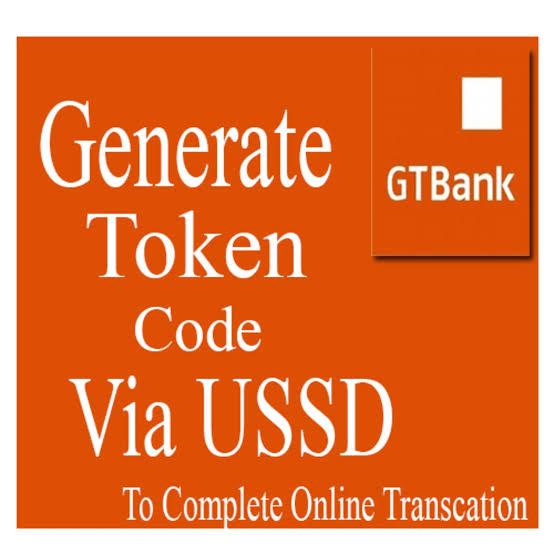Last Updated on April 17, 2024 by admin
Carry out financial transaction from your bank has been made easy with the advent of the Internet and mobile banking. However, to secure your account and to confirm your identity, every bank issues a security code known as a token to their customers.
The GT eToken is a mobile application for generating One Time Passwords (OTPs) used in authenticating electronic transactions.
As Nigeria leading financial institution, Guaranty Trust Bank Popularly know as Gtbank customers now need a token to perform the following transaction.
1.Transferring money from your account to another GTBank account or to other banks.
2.Generating secure codes
3.Conducting FX transfers
4.Processing Cash/Draft In transit
4.Adding more service options on our Internet Banking platform (add service)
Making FX Sales e.t.c
Also read: GTBank USSD Code *737#: How To transfer money, Open account and activate your account
Gtbank also revealed that when conducting any of the transactions listed above, you will be required to input a 6-digit code in a defined field to validate and conclude the transaction. This code can be generated by clicking the white button on the device.
Failure to do so will lead to the error message “internal server error” coming up on your screen every time you try to use the token.
The good as of it is that, You only need to activate your token once and then you can continue to use it forever for your Guaranty Trust Bank online banking as long as you don’t misplace it.
What is Security Token code
Do you know there is a safer and more secure way to carry out your online transactions in Nigeria bank. The Security Token gives you optimal protection against online thefts, hackers and fraudsters. It is the key that grants you full access to carry out 3rd party transfers and payments online via your bank internet banking platform anywhere in the world.
Benefits of Gtbank token
1.The security token always generates a random code for every transaction thereby making it impossible for another person to carry out online transactions from your account.
2. There is no need to visit a branch. With a security token you can carry out online transactions anywhere in the world.
3.You can send money to family and friends and make payments from a computer and web-enabled mobile phone.
4.The token is the latest in banking security technology which uses a 128 bit data encryption to protect your account details
You can also read: How to buy Airtime and Data Top-up from GTB Account for self & third (3rd) Party
GT eToken Mobile App
A one-time password (OTP) is a secure and automatically generated string of characters that authenticates the user for login and/or electronic transaction completion. Electronic transactions include (but may not be limited to) web, internet banking and mobile banking transactions, where you are required to enter a 6-digit token-generated code.
A one-time password (OTP) generated from your GT eToken App can be used as an alternative to or alongside the GTBank hardware token device.
How to register for Gtbank Security Token
1.Complete the application form at any gtbank branch
2. Pick up token immediately from the same branch
Once done customer can now use the token for online money transfers and another service for which it is required via the GTBank Internet banking platform.
How to generate Gtbank Token code/ OTP.
Can’t find your token? IF yes don’t worry you can now generate an OPT (One Time Password) using *737*7# to make a transaction, without using your token on Internet Banking, Mobile Banking App or GTWorld.
Below is steps on how to generate token codes with GTBank mobile banking.
1.Dial *737*7# on the phone number linked to your GTBank account
2.Enter your NUBAN account number
3.Enter the last 6 digits of your GTBank debit card
You can also read: How to pay Electricity Bills, Swift Network, StarTimes & other bills from GT Bank Account
OR
1.Dial *737# on the sim card you activated mobile banking on.
2.Then reply 11 for NEXT.
3.Now choose 8 for generate token.
4.Proceed and enter the required details to get your token.
Once you are done Your token code will be displayed on the screen. You can now use it to complete your internet banking transactions.
How to Activate Your GT eToken app
To activate your GT eToken app, select your customer type and choose your preferred activation method:
Debit Card: Provide your user credential (e.g. Account number, User ID, Phone or Email), the last eight (8) digits of your GTBank debit card & your debit card PIN.
Hardware Token: Provide your user Credential and the 6-digit OTP generated by your GTBank hardware token device.
Authorization Code: To get a 9-digit authorization code, call GTCONNECT contact centre on 080 2900 2900 or 080 3900 3900. To activate your GT eToken app using this method, enter any of your user credentials and your authorization code.
Your data ID will be verified to complete the activation.
How to Use Your GT eToken app
Once your app is activated, you can create a unique 4-digit PIN that will be used for subsequent log in to the application and enjoy 24/7 banking.
Source: Gtbank
- How to Generate first bank Token and activate it - June 29, 2024
- How to Contact wellsfargo Customer Service - May 24, 2024
- PayVIS: New Lagos State platform for paying traffic offense and penalties - May 1, 2024