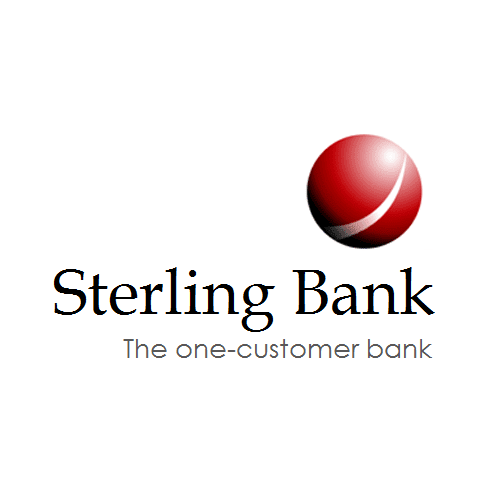Last Updated on November 21, 2023 by admin
How to check sterling bank account account number: -Managing your finances effectively requires a clear understanding of your banking information, such as your account number.
In the case of Sterling Bank, staying informed about these details is crucial for maintaining financial control and making informed decisions. By regularly checking your account balance, you can keep track of your available funds, ensuring that you stay within budget and avoid overdrawing.
Additionally, knowing your account number allows for convenient transactions, whether it be setting up direct deposits or making online payments.
This subtopic aims to highlight the significance of regularly checking your Sterling Bank account balance and account number to empower individuals with the knowledge needed to navigate their financial journeys efficiently.
In this post, we’ll take you through how to Check Sterling Bank Account Balance and check account number using bank ussd code without internet connection or data. You don’t need to memorize your account number or your last account balance. With 822 you can easily keep track of your transactions, checking you balance is just a dial away.
Have you been debited or you are expecting payment from your business associate or from relatives and you are curious to view your account history without visiting the bank hall. then relax as we walk you through on how to check your account balance.
Sterling Bank USSD is stress free which allows One bank customers to carry out banking transactions directly from their mobile phone with or without internet.
- Automatically links all accounts, where customer has multiple accounts
- Self-service registration.
Customer can pay regular bills and utilities seamlessly - Does not require mobile data or internet.
It works with any kind of mobile device - Easy, simple, fast and convenient
- The service is available to all Telco (Airtel, Glo, MTN, 9Mobile).
- Customers transact directly from their Sterling account.
- Reliable network at customer location is required to access service.
- Available 24 hours a day and 7 days a week
- Customers can purchase airtime, pay bills, make transfers to any bank account in Nigeria.
- Customer is required to create transaction PIN for secure transactions.
- Default limit at registration is N20,000.
- Customers who wish to increase their limit can do so with their debit card, to a maximum of N100,000 per transaction.
- An additional PIN is required to transact with higher limits (Above N20,000 up to N100,000).
Transfer funds using 822 anywhere, anytime and to any bank in Nigeria.
HOW TO TRANSFER:
To transfer funds, dial *822*Amount*AccountNumber#
Example:
Dial *822*20000*0071234567# to transfer ₦20,000. Follow the prompts to verify details and complete transaction with transaction PIN.
How To check sterling bank account number
To check your Sterling Bank account number, you can use any of the following methods:
1. Online Banking:
Log in to your Sterling Bank internet banking platform using your credentials. Once logged in, go to your account information section, where you should be able to view your account number.
2. Mobile Banking App:
If you have installed the Sterling Bank mobile banking app on your smartphone, log in to the app and navigate to your account details. Your account number should be displayed on the screen.
3. ATM:
Visit any Sterling Bank ATM and insert your ATM card. Enter your PIN and select the Balance Inquiry or Account Services option. Your account details, including your account number, should be displayed on the screen.
4. Bank Statement:
If you receive bank statements from Sterling Bank, your account number should be listed on the statement. You can find it under your personal information or account details section.
5. Ussd code ;
Whenever you want to check your sterling bank account number Fast and convenient just dial *822*8# follow the prompt message by entering your secure Pin. this will display your number on your screen.
6. Contact Customer Service: Alternatively, you can contact Sterling Bank’s customer service hotline or visit a branch location. Provide them with the necessary identification documentation and request your account number.
How to Submit/UPDATE BVN to sterling bank
To submit your bank verification number, BVN to sterling bank for your new account or update your BVN SIMPLY dial *822*3*BVN#
How to retrieve your BVN
To retrieve your BVN from a sterling bank here in Nigeria kindly dial *565*0# and follow the onscreen message to complete your financial transaction.
How to Submit BVN to Non interest banking
Sterling bank customers can easily submit their BVN to Non interest banking by dialing *822*4*BVN# and follow the on screen message from your register phone number that is linked to the bank account.
- How to Generate first bank Token and activate it - June 29, 2024
- How to Contact wellsfargo Customer Service - May 24, 2024
- PayVIS: New Lagos State platform for paying traffic offense and penalties - May 1, 2024